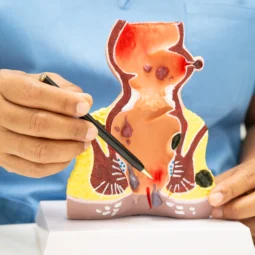What is MyChart?
MyChart is your personal online health resource that allows you to communicate with your health care team, request medical appointments and prescription renewals, view test results and access portions of your electronic medical record at The Portland Clinic through an encrypted, secure internet connection.
Who can participate?
All patients of The Porltand Clinic who are at least 13 years of age and are under the care of a provider at the clinic can enroll in MyChart.
Is there a fee to use MyChart?
MyChart is a free service offered to our patients.
How do I sign up?
All patients (13 years and older) of The Portland Clinic can sign up for MyChart. Patients will be issued a MyChart activation code during their clinic visit or on their After Visit Summary. This code enables you to log in and create your own user ID and password. If you are an established patient of The Portland Clinic and currently not using MyChart but wish to and you do not have an upcoming appointment, simply contact your health care provider’s office and they will help to enroll you. If you are a new patient to The Portland Clinic, you’ll need to wait until your initial visit at which time you will receive your activation code.
Once you sign up for a MyChart account, MyChart will be the primary communication method between you and your provider.
For further questions about MyChart, who can I contact?
If you need information or technical assistance regarding MyChart, please contact the MyChart support team by email at [email protected]. Be sure to include your first and last name, and date of birth.
When can I see my test results in MyChart?
Test results are typically available in MyChart as soon as your provider receives the result. This means you may see your results before your care team or provider has reviewed them. Some results are easier to understand, and others may be more confusing. Please allow seven (7) business days for your provider to review your results. We will contact you if there are concerns with your results or if any follow-up is needed.
If some of my health information on MyChart is not correct, what should I do?
Patient requests to amend their medical record can be made through The Portland Clinic’s Health Information Management department. You may contact the department at 503-221-0161 ext 2277.
If I send a message to my doctor or nurse, when can I expect a reply?
You should receive a response from your health care team member within five (5) business days. Please note that MyChart messaging should not be used for urgent matters. Contact your physician’s office directly for immediate concerns or call 911 if you have a medical emergency.
Can I view a family member’s health record in MyChart?
Yes you can. This is called Proxy access and it allows you to log into your MyChart account, and then connect to information regarding your family member. Due to the sensitive nature of medical information, for access to the MyChart accounts of patients age 13-17 the teen patient will need to approve access by completing page 2 of the Request Proxy Access for Minor Form. You will need to complete a Request Proxy Access Form or a Request Proxy Access for Minor Form and return the form(s) to one of our medical facilities to allow for access to this convenient service.
Can I ask questions regarding a family member from my MyChart account?
No. MyChart offers direct access to your personal health record and communicating about another individual’s information would be placed in your health record. This information would not appear in the correct health record and could potentially jeopardize medical care.
Can my spouse and I share one MyChart account?
No, due to the sensitive nature of medical information, each adult must establish their own MyChart account.
I forgot my password. What should I do?
You may use the Forgot password? link on the sign-in page to reset your password online. If you have questions about resetting your password, you may contact the MyChart Support team at [email protected].
Can I create my own password and change it when I want?
Yes, you can. Please keep your password confidential, and do not share it with anyone else. Your password can be changed online at any time by you. Your password is not known by anyone at The Portland Clinic.
If you believe someone has found out your password, please change it. You can change your password in MyChart at any time by choosing “Security Settings” from Your Menu.
What should I do if my account is locked or deactivated?
There are many reasons why an account could be deactivated. The most common reason is due to too many failed attempts to login.
For security reasons, MyChart will lock down or deactivate your account after five (5) failed attempts to login. To regain access to your account, please contact the MyChart Support team at [email protected].
How can I update my personal information? (e.g., address, phone number or email address)?
Once logged into MyChart, choose “Personal Information” from Your Menu to update your information.
When I try to log in, what should I do if MyChart keeps telling me “login unsuccessful”?
Make sure your Caps Lock key is not on. The password field is case sensitive. Make sure you do not enter extra spaces in either the MyChart ID or password boxes and try again. If you have forgotten your MyChart ID or password, try using the Forgot username or Forgot password links.
If you have questions about your login information, you may contact the MyChart Support team at [email protected].
I am not receiving alerts to my regular email when I have new MyChart information. What is wrong?
Sign onto MyChart and select “Communication Preferences” from Your Menu. Be sure that your email address has been accurately entered. Make sure that the email option is selected for all options. Then click the “Submit Changes” button.
How is MyChart secure?
Your MyChart personal health information is carried over a secure, encrypted connection. This secure connection utilizes industry standard Secure Socket Layer (SSL) 128-bit encryption to ensure secure data transmission between you and The Portland Clinic.
What is your Privacy Policy?
MyChart is owned and operated by MyChart and is fully compliant with federal and state laws pertaining to your privacy. Your name and email address will be treated with the same care and privacy given your health records and will never be sold or leased by MyChart.
I was logged out of MyChart, what happened?
MyChart wants to protect your privacy. While logged into MyChart, if your keyboard remains idle for 15 minutes or more, you will be automatically logged out of MyChart. We recommend that you log out of your MyChart session if you need to leave your computer.
What are the minimum requirements to access MyChart?
PC, Mac
Supported Browsers:
Firefox
Safari on Mac
Google Chrome
Microsoft Edge
Session Cookies enabled
JavaScript enabled
Optional Features:
128-bit SSL capability (for secure messaging)
MyChart is hard to use on my smartphone or tablet.
The free MyChart Mobile app is available on both iOS (iPhone/iPad) and Android devices, and can be obtained from the iOS App Store and Android Google Play Store. MyChart Mobile offers an easy-to-use experience that is optimized for these portable devices. Just search for The Portland Clinic the first time you launch the app, and sign in using your existing MyChart username and password.
The free MyChart Mobile app is available on both iOS (iPhone/iPad) and Android devices, and can be obtained from the iOS App Store and Android Google Play Store. MyChart Mobile offers an easy-to-use experience that is optimized for these portable devices. Just search for The Portland Clinic the first time you launch the app, and sign in using your existing MyChart username and password.
Can you send me a new activation code if I have lost it, forgot it, let it expire or did not receive it?
If you have lost your activation code, forgot your code, did not receive it or let it expire, contact your physician or health care provider’s office for assistance in obtaining a new activation code.
My activation code does not work, what should I do?
For your security, your access code expires after 60 days and is no longer valid. If you allowed yours to expire, contact your physician or health care provider’s office for assistance in obtaining a new activation code.
Is my activation code my user Username?
No. Your activation code is not your MyChart Username or password. Use the activation code once to log into MyChart for the first time. (The code expires after use or after 60 days). During your first visit to MyChart, you create a unique MyChart ID and password.
Please remember that MyChart is a tool to enhance your health care experience at The Portland Clinic. If you have an urgent matter or question about your health condition, always contact your health care provider directly by telephone or dial 911 if you have a medical emergency.